白云岛资源网 Design By www.pvray.com

Make the credit card with the Rounded Rectangle Tool and the Rectangle Tool.

Add some gradient with the Gradient Tool.

Select both and group them.
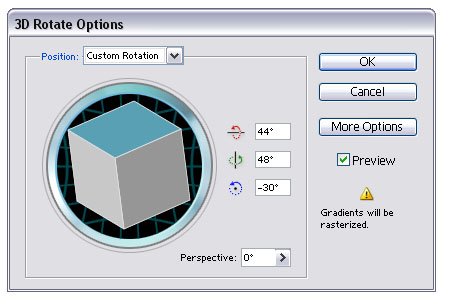
Go to Effect > 3D > Rotate. Play with it a bit. You can add some numbers if you want but rotate them with the same settings.

When you are done, you should have a credit card that looks something like this.
白云岛资源网 Design By www.pvray.com
广告合作:本站广告合作请联系QQ:858582 申请时备注:广告合作(否则不回)
免责声明:本站资源来自互联网收集,仅供用于学习和交流,请遵循相关法律法规,本站一切资源不代表本站立场,如有侵权、后门、不妥请联系本站删除!
免责声明:本站资源来自互联网收集,仅供用于学习和交流,请遵循相关法律法规,本站一切资源不代表本站立场,如有侵权、后门、不妥请联系本站删除!
白云岛资源网 Design By www.pvray.com
暂无评论...
